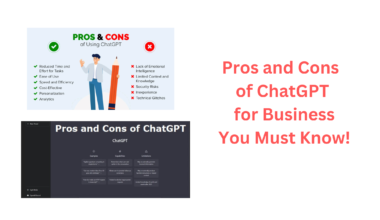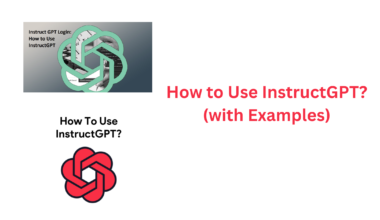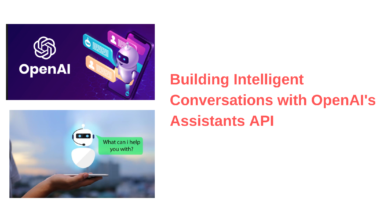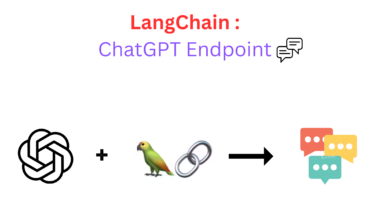In an age where AI continues to transform the way we interact with technology, ChatGPT has emerged as a versatile tool, proficient in natural language understanding and generation. This groundbreaking AI language model has found its applications across various industries. But it has some limitations like slower response times during peak hours. So, we have curated a list of some of the best Free ChatGPT Alternatives that you can give a try.
Join us as we navigate the realm of ChatGPT and its alternatives, equipping you with the knowledge to harness the potential of AI-driven natural language understanding and generation in your endeavors.
What is ChatGPT used for?
ChatGPT’s ability to facilitate human-like conversations between machines and users is a unique capability that enhances user engagement and streamlines processes in numerous domains. Here are some of the main reasons people use ChatGPT:
- Conversational AI and Chatbots: ChatGPT is extensively used in the development of conversational AI platforms and chatbots. These applications leverage ChatGPT’s natural language processing capabilities to engage in human-like conversations with users. Businesses and organizations deploy chatbots on their websites, mobile apps, and messaging platforms to provide instant customer support, answer inquiries, and assist users with various tasks. ChatGPT’s ability to understand and respond in natural language makes interactions with chatbots more user-friendly and efficient.
- Content Generation and Writing Assistance: ChatGPT’s proficiency in generating coherent and grammatically correct text makes it a valuable tool for content generation and writing assistance. It can be employed to create articles, blog posts, product descriptions, emails, and other written content. Content creators and marketers can use ChatGPT to streamline the writing process, generate ideas, and produce high-quality content more quickly.
- Language Translation: ChatGPT’s language translation capabilities are particularly useful for businesses and organizations operating in a global context. It can accurately translate text from one language to another, facilitating effective communication with customers, clients, and partners worldwide. This feature helps break down language barriers and enables seamless cross-cultural communication.
- Gaming and Interactive Storytelling: ChatGPT can enhance the gaming experience by creating more interactive and immersive storylines. Game developers can use ChatGPT to design games where players make decisions and interact with characters in a conversational manner. This personalizes the gaming experience, making it more engaging and dynamic. ChatGPT can also assist in generating dialogues and narratives for interactive storytelling applications.
- Virtual Assistants: ChatGPT can be integrated into virtual assistant applications to provide users with more conversational and natural interaction. Virtual assistants powered by ChatGPT can help users with tasks such as setting reminders, providing weather updates, answering general knowledge questions, and even engaging in casual conversations.
- E-commerce and Customer Support: In the e-commerce sector, ChatGPT can play a pivotal role in improving customer support. It can assist customers in finding products, providing information about shipping and returns, and addressing frequently asked questions. This helps businesses offer 24/7 support and enhance the overall shopping experience.
- Education and Tutoring: ChatGPT can be utilized in educational applications as a virtual tutor or study assistant. It can answer students’ questions, explain complex concepts in simple terms, and provide additional learning resources. This makes learning more accessible and interactive, especially in remote or online education settings.
- Healthcare: ChatGPT can assist in healthcare applications by providing patients with information about common medical conditions, medications, and symptoms. It can also help schedule appointments, provide health tips, and offer general health advice.
- Social Media and Content Moderation: Social media platforms can use ChatGPT for content moderation to identify and filter out inappropriate or harmful content, improving the overall safety and user experience on these platforms.
7 Free ChatGPT Alternatives
Here are some of the ChatGPT substitutes that are actually free:
Microsoft Bing
With its enhanced and immersive search experience, Microsoft Bing AI offers a revolutionary advancement in the field of AI-powered search engines. Microsoft Bing is the one of the best Free Alternatives to ChatGPT.
Here is a thorough breakdown of its attributes and services:
- Cutting-edge Technology : The broad language model of OpenAI serves as a solid foundation for Microsoft Bing AI. It pushes the limits of what AI can do in the field of search, greatly above the capabilities of both ChatGPT and GPT-3.5.
- Performance improvement: Its optimisation for speed, accuracy, and general efficiency is one of its unique advantages. Users can anticipate search results to be supplied instantly and with pinpoint accuracy.
- Longer expanded query: Microsoft Bing AI supports questions of up to 1,000 words, allowing users to fully utilise the power of their enquiries. This remarkable ability makes it possible to pose and provide thorough responses to even the most complex inquiries.
- Utilising advanced query handling: This clever search engine has a surprising capacity for processing intricate queries quickly. It excels at navigating challenging issues and locating relevant data with amazing speed and accuracy.
- Comprehensive outcomes: Microsoft Bing AI doesn’t abandon users when a straight response to a query might not be possible. By displaying similar results, it provides a useful function that allows visitors to investigate pertinent material even when a clear answer isn’t available.
- Seamless Integration: Two outstanding AI-enhanced services from Microsoft Bing, “Chat” and “Compose,” are effortlessly integrated into Microsoft’s Edge browser. These functions improve browsing since they provide dynamic interactions and content creation skills.
- Mobile Accessibility: Microsoft offers Bing and Edge mobile apps for the Android and iOS operating systems to accommodate users who are constantly on the go. Users will always have access to the strength of Microsoft Bing AI thanks to its mobile presence.
- Pricing: The pricing structure is arguably one of the most tempting features. Users can test out Microsoft Bing AI’s capabilities without having to pay anything up front. It kindly offers 1,000 transactions each month without charging anything, making it available to a variety of consumers.
Overall, Microsoft Bing AI is a significant development in search technology that takes advantage of OpenAI’s language model to provide unrivaled performance, expanded query possibilities, and a friction-less browsing experience. It offers consumers looking for a better search engine an alluring choice thanks to its focus to affordability and the availability of free monthly transactions.
ChatClient: Your Gateway to Custom AI Chatbots
In today’s digital age, having a compelling online presence and providing exceptional customer engagement is crucial for the success of any business or project. One innovative solution that has been transforming the way websites interact with visitors is ChatClient. This powerful platform offers a seamless way to create custom AI chatbots tailored to your website and specific needs, similar to the capabilities of ChatGPT.
Here are some of the reasons to go for ChatClient:
- Your Customized AI Chatbot in One Click: ChatClient empowers businesses and projects by providing a simple, one-click solution to integrate AI chatbots. Whether you want to share your website link or upload relevant documents, ChatClient can create a fully customized Conversational AI Chatbot for your website in just two minutes. This AI bot is exclusively trained to provide instant and accurate responses, making it feel like you have a custom ChatGPT dedicated to your website.
- Instant Customization: One of ChatClient’s standout features is its ability to customize your AI chatbot instantly. You can train your chatbot in seconds, allowing it to adapt quickly to any data format, ensuring a tailored user experience that resonates with your audience.
- 24/7 Autonomous Assistance: With ChatClient, you can provide round-the-clock AI support to your visitors. This 24/7 assistance not only engages visitors but also converts potential customers into loyal ones with ease, even outside regular working hours.
- Effortless Integration: Seamlessly embedding ChatClient’s chatbot widget onto your website is a breeze. This integration leads to immediate operational efficiency and a significant boost in user engagement, enhancing the overall visitor experience.
ChatClient makes it incredibly easy to train your AI chatbot for optimal performance. The process consists of three simple steps:
- Provide Your Data: Upload your relevant data, which can include a website URL, PDFs, doc files, or plain text. ChatClient’s system processes this content seamlessly for training purposes.
- Choose and Train: Select the documents or pages from which you want your chatbot to learn. Kickstart the training process with just a single click.
- Deploy Your AI Chatbot: Congratulations! You now have a personalized AI chatbot ready to answer queries related to your provided content. It enhances customer engagement around the clock.
While ChatClient doesn’t offer a completely free plan, you can create one chatbot for free to experiment and test with your own files and website data. Currently, you can upload one or multiple files (.pdf, .txt, .doc, .docx), paste text, or add a link to your website for scraping.
In conclusion, ChatClient is revolutionizing website interactions by offering a simple yet powerful solution to integrate custom AI chatbots seamlessly.
AnonChatGPT: Using ChatGPT Without an Account
AnonChatGPT provides a simple way if you like to use ChatGPT without having to log in. It simply sends your prompts to ChatGPT’s servers, where they are processed, and then displays the produced responses. By not sharing your personal information with ChatGPT, this strategy guarantees that it will remain private while still enabling you to take advantage of its core benefits.
AnonChatGPT is based on the GPT-3 model from OpenAI, however, it has a somewhat different user interface. It does not save previous responses for subsequent use and only supports one discussion at a time. You can quickly refresh the page to start a new conversation.
While the access to ChatGPT will anonymous and th user interface that is less constrained than that of OpenAI’s main website. There are some limiations yoy must know.
First, there is a lack of easy sharing or copying of responses, with inherent ChatGPT restrictions, including the lack of an internet connection.
Bard AI
Bard AI represents Google’s groundbreaking advancement in the field of AI-powered chatbots, similar in nature to ChatGPT. It is constructed upon the robust LaMDA AI platform, and its emergence is poised to make a profound impact on the landscape of artificial intelligence.
LaMDA elevates Bard’s Natural Language Processing capabilities to new heights, enabling it to comprehend and respond to user inputs with remarkable precision, effectively shattering the confines of being limited by data from a specific year.
Google asserts that Bard AI possesses the ability to not only generate content in the form of text but also provide comprehensive responses to user queries. Unlike its predecessors, Bard is not constrained by a fixed set of knowledge up to a particular year. Moreover, this cutting-edge conversational AI chatbot project by Google can adeptly summarize lengthy textual content, further enhancing its utility and versatility.
Pricing: As of now, Google has not disclosed the pricing details for Bard AI. It became available for limited testing starting from February 6, 2023, and is anticipated to undergo a broader rollout later in the year.
YouChat
YouChat is an advanced AI chatbot, closely akin to ChatGPT, seamlessly integrated within its own search engine platform. Leveraging the enhanced capabilities of ChatGPT, YouChat not only engages in conversations but also remains continuously connected to the internet, ensuring it stays abreast of the latest developments to provide accurate responses in both its chat interactions and alongside search results.
Here are some key features of You Chat:
- User-Friendly Interface: Engaging with YouChat is effortless. Simply visit the chat page, input your query, and you’re ready to start your conversation.
- Versatility: Functioning in a manner akin to ChatGPT, YouChat offers a wide spectrum of information and services. It excels in coding assistance, provides valuable advice, tackles intricate concepts, and even summarizes books, among other capabilities.
- Reliable Information: While occasional technical glitches may occur, YouChat compensates for this by maintaining an updated reservoir of information. This ensures that it consistently delivers accurate and relevant responses.
It’s important to note that YouChat currently lacks support for microphone input, chat sharing, or personalized formatting. Despite these omissions, YouChat remains distinctive due to its robust information platform.
Pricing: One of the standout features of YouChat is its cost-effectiveness. It is completely free to use, and you can get started by visiting the website and initiating your chat session.
Jasper Chat
Jasper Chat, an integral component of the Jasper app suite, caters to the needs of content creators by offering a friendly and versatile AI chatbot. This tool serves a variety of purposes, ranging from answering questions and responding to requests to generating entire blog articles, brainstorming title ideas, crafting more friendly and positive email responses, and creating various forms of content, including AI art for thumbnails, advertisements, and blog headers.
Moreover, it comes with built-in prompts to assist users in harnessing its capabilities effectively. It is a good alternative to ChatGPT to give it a try.
One of Jasper Chat’s standout features is its multilingual support. While many chatbots primarily focus on English-language content, Jasper is adept at creating content in 29 different languages. This broad language coverage opens up opportunities for content creators working across diverse global audiences.
It’s ability to maintain chat context is another notable asset. It remembers previous interactions, allowing for responses that remain relevant and coherent within the larger conversation. This feature enhances user experience and streamlines communication with the chatbot.
Furthermore, Jasper Chat can be tailored to your brand’s specific style guide. By training the chatbot, it can adapt and write in your brand’s voice, ensuring that the content it generates aligns with your brand’s identity and messaging.
However, like many other ChatGPT alternatives and AI content generators, Jasper Chat is not without its limitations. Users have reported instances of factually inaccurate content, highlighting the importance of fact-checking when using the tool. Additionally, some users have expressed concerns about the potential for generic or repetitive content when prompts lack sufficient information. This underscores the importance of providing detailed input to achieve the desired results.
Otter
Otter AI is a valuable meeting assistant that offers a comprehensive set of features designed to streamline project management tasks, particularly in the realm of meeting organization and documentation.
This AI language model tool excels in helping individuals and teams stay organized by generating meeting notes, recording audio, capturing slides, and creating concise summaries. It simplifies the process of keeping everyone on the same page and ensures that even those who couldn’t attend the meeting can easily catch up, all without the need for manual note-taking.
One of Otter’s standout features is its audio recording capability. It not only records meetings but also converts spoken content into text, providing a clear and accurate record of all information shared during project meetings. This is especially beneficial for individuals who may miss certain details during discussions.
Another significant advantage of Otter is its note-taking and summarization features, which alleviate one of the most time-consuming aspects of project management. By automating these tasks, Otter allows users to redirect their valuable time and efforts towards more critical tasks, thus enhancing productivity.
Are these AI Chatbots Actually Good?
In general, the quality and suitability of these AI chatbots depend on your specific requirements and use cases. Microsoft Bing AI, while not a traditional chatbot, offers a powerful search engine with advanced query capabilities, making it ideal for users seeking comprehensive search results.
ChatClient provides a user-friendly platform for website owners to integrate customizable AI chatbots, catering to businesses and projects looking to enhance visitor engagement. AnonChatGPT prioritizes user anonymity but lacks certain features like saving responses and supporting multiple simultaneous chats.
Bard AI, backed by Google’s LaMDA platform, promises advanced natural language processing but may have limited availability and pricing details. YouChat stands out as a versatile, cost-effective option with continuous internet connectivity, suitable for various information and service needs.
Jasper Chat serves content creators well, offering multilingual support and brand customization but may generate inaccuracies and repetitive content. Otter AI streamlines meeting management but requires manual intervention for recording and doesn’t automatically identify action items.
Ultimately, the effectiveness of these AI chatbots depends on your specific goals and preferences. It’s essential to assess their features, limitations, and compatibility with your use cases before choosing the one that best meets your needs.
Best ChatGPT Alternative for Coding
While ChatGPT is a versatile AI tool for code generation from natural language prompts, it lacks a specific code-centric focus and may not seamlessly integrate into coding workflows. Here are some alternative options that are more tailored to coding tasks.
GitHub Copilot is a code generation AI assistant that integrates with popular development environments like Visual Studio Code. It suggests code snippets, variable names, and functions based on your coding context. It’s trained on GitHub’s vast code repositories, supporting various programming languages. While it offers a 60-day free trial, it requires a subscription after that trial period for continued use.
- Codeium: Codeium is a versatile code generation tool supporting over 40 programming languages. It generates code from natural language comments and integrates with popular IDEs like VS Code and JetBrains. It simplifies test-driven development, and its enterprise plan allows for private deployment.
- GitHub Copilot: GitHub Copilot is a code generation AI assistant that integrates with popular development environments like Visual Studio Code. It suggests code snippets, variable names, and functions based on your coding context. It’s trained on GitHub’s vast code repositories, supporting various programming languages. While it offers a 60-day free trial, it requires a subscription after that trial period for continued use.
- CodeWhisperer: Developed by Amazon, CodeWhisperer focuses on generating code for AWS services. It integrates with modern IDEs, scans code for security issues, and offers options for data privacy. CodeWhisperer currently supports Java, JavaScript, Python, C#, and TypeScript and is available for free during its preview period.
- Tabnine: Tabnine is an AI-driven code generation tool compatible with various IDEs, including VS Code and Neovim. It supports more than 30 programming languages and offers a pro version for hosting and training your own AI model. It also includes unit test generation in beta.
- Codex: Codex, developed by OpenAI, is the underlying language model that powers GitHub Copilot. It generates code based on natural language prompts and supports multiple languages. It’s available through the OpenAI Codex API for integration into various applications and workflows and is free to use during its beta period.
- Intellicode: Intellicode is an AI code suggestion tool designed exclusively for Visual Studio IDE. It provides context-aware code suggestions, API usage examples, and is trained on high-star-rated open-source GitHub projects. However, it supports a limited number of programming languages and is restricted to Visual Studio.
These tools offer varying degrees of code generation capabilities and are suited for different development environments and languages, so developers can choose the one that aligns best with their specific needs and workflows.
Other Limitations of ChatGPT
ChatGPT has limitations, including difficulties in understanding complex contexts, reliance on biased data, and challenges in handling emotions and humor. These limitations affect its overall performance and accuracy, highlighting the challenges of using AI language models in various applications.
- Lack of common sense: ChatGPT lacks human-level common sense and background knowledge, leading to occasional nonsensical or inaccurate responses.
- Lack of emotional intelligence: It cannot detect subtle emotional cues or respond effectively to complex emotional situations.
- Contextual understanding limitations: ChatGPT struggles with sarcasm, humor, and nuanced human communication, often providing inappropriate or irrelevant responses.
- Challenges in generating structured content: The model may have difficulty producing lengthy, structured pieces of content, best suited for shorter summaries and explanations.
- Difficulty with multitasking: ChatGPT is most effective when given a single task; multitasking can reduce its accuracy and effectiveness.
- Potential bias: Due to training data, it may inadvertently generate biased or discriminatory responses.
- Limited knowledge: It may not have information on specific or niche topics and may lack awareness of recent developments.
- Accuracy and grammatical issues: Sensitivity to typos and occasional context-related accuracy problems.
- Fine-tuning requirement: Fine-tuning may be necessary for specific use cases but can be time-consuming and resource-intensive.
- Computational costs and power: Operating ChatGPT requires substantial computational resources, and using it on low-end hardware can lead to performance issues.
There is also a word limit, but we have created a guide on how to make ChatGPT write longer that you can follow.
Takeaways
While ChatGPT is a versatile AI tool, there will be many instances when you will need an alternative. We should be aware of the limitations of ChatGPT and its alternatives to make informed decisions about their use in various applications. It has limitations, including difficulties in understanding complex contexts, biases in data, emotional intelligence, and challenges in handling humor and nuanced communication.
As technology continues to evolve, it’s important to stay updated on the latest developments in AI chatbots and choose the best solutions to meet specific needs. For coding tasks, alternatives like GitHub Copilot, Codeium, CodeWhisperer, Tabnine, Codex, and Intellicode offer specialized code generation capabilities and integrate with popular development environments.