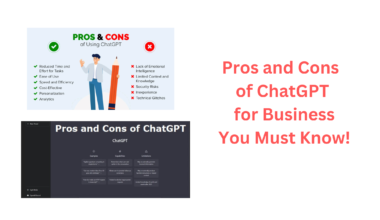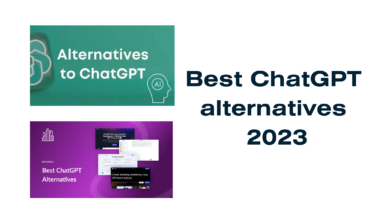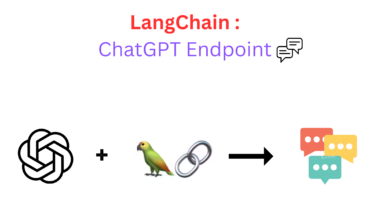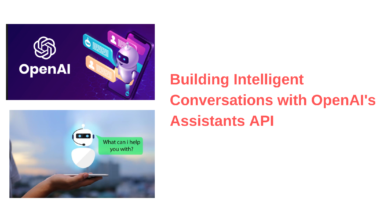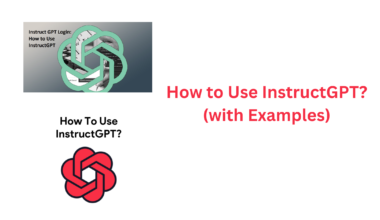OpenAI has once again pushed the boundaries of AI technology with the introduction of groundbreaking real-time voice conversations and image recognition capabilities in ChatGPT. These new features promise to revolutionize user interactions with the AI model where it AI can now See, Hear and Speak. This blog delves into the intricacies of these advancements, the usage of these features, the technologies behind them, and the associated limitations and considerations.
New Features Added to ChatGPT
OpenAI continues to break new ground in the field of AI technology by unveiling groundbreaking voice and image features in ChatGPT. This empowers users to engage in real-time conversations with the AI, marking a significant advancement in the model’s functionality. These remarkable additions are poised to transform the way users engage with the AI model, ushering in an era of enhanced, user-friendly, and immersive interactions.
Additionally, users now have the added advantage of presenting one or multiple images to ChatGPT for various purposes, such as resolving issues, delving into content exploration, or conducting intricate data analysis. This incorporation of image recognition capabilities enhances the versatility of ChatGPT, making it even more valuable for a wide range of tasks.
It’s important to note that the rollout of these voice and image capabilities will be conducted in a phased manner, beginning with Plus and Enterprise users. Over the course of the next two weeks, these users will gradually gain access to these exciting features, ensuring a smooth and systematic deployment.
How ChatGPT can Hear (Voice Prompts)
ChatGPT now allows prompts via voice, allowing users to engage in natural voice conversations with their AI assistant. You can now speak to ChatGPT for information, and assistance, or even to get restaurant recommendations for a night out. It’s a versatile tool that enhances accessibility for both personal and professional tasks.
Powered by the advanced Whisper technology, “Hear” listens to your voice, transcribing it into text and responding with a remarkably human-like touch. While it brings exciting possibilities, remember to consider the potential limitations, accessibility challenges, and security risks associated with AI-generated voice content.
OpenAI is actively addressing these concerns to ensure responsible usage as you explore ChatGPT’s “Hear” feature.
How ChatGPT can Speak (Voice Conversations)
This update introduces a standout feature: the capability to engage in live voice conversations with ChatGPT. Users now have the exciting opportunity to participate in real-time and dynamic dialogues with their AI assistant, which opens up a wide array of possibilities. Whether you’re on the move, seeking a captivating bedtime story for your family, or trying to resolve a lively dinner table debate, ChatGPT’s voice functionalities are here to lend their assistance and enhance your experience.
The voice conversations in ChatGPT is achieved through a combination of ‘Whisper’ techonolgy and the invaluable contributions of skilled professional voice actors. Whisper serves as the engine that listens attentively to your spoken words and seamlessly transcribes them into text. This process is not just about converting audio to text; it’s about capturing the essence of your voice and delivering it in a manner that feels remarkably natural. The fusion of these elements results in a truly immersive voice experience that mimics the nuances and cadence of human speech.
Through Whisper, ChatGPT can engage in voice conversations that are so lifelike that it blurs the line between human and machine interaction. This technology opens up a world of possibilities, from engaging in casual chit-chat to seeking assistance on complex matters, all while enjoying the comforting familiarity of a human-like voice.
Here is how to use Voice conversations in ChatGPT:
- Open the ChatGPT app on your phone/laptop and access the settings.
- In the settings, look for the “New Features” section.
- Within the “New Features” section, Enable voice conversations.
- On the home screen of the app, you’ll notice a headphone icon in the top-right corner.
- By tapping on the headphone icon, you can access the voice options.
- You will have the choice of selecting from five different voices.
The upcoming enhancements will be rolled out to Plus and Enterprise users within the next two weeks, with developers gaining access shortly thereafter. It’s worth noting that the Voice feature will be introduced to users of the ChatGPT app through an opt-in beta program, allowing individuals to voluntarily participate and explore this new functionality.
Bing Chat, powered by GPT-4, offers support for image and voice inputs and comes with the advantage of being completely free to use. If you’re eager to try out these features but don’t have access to them yet, Bing Chat provides an excellent alternative for experimentation.
How ChatGPT can See (Upload Images)
The introduction of image interaction within ChatGPT is another marvelous advancement. This opens up a world of possibilities, enabling users to employ the image recognition abilities for various tasks such as diagnosing issues, delving into content exploration, or conducting in-depth analysis of complex data.
Whether you find yourself puzzled by why your grill won’t ignite, seeking culinary inspiration based on the contents of your refrigerator, or needing assistance in deciphering intricate data graphs for professional purposes, ChatGPT stands ready to provide valuable guidance and support. This innovative feature expands the horizons of what you can achieve with ChatGPT, making it a versatile and indispensable tool for numerous scenarios.
ChatGPT now allowing them to seamlessly share single or multiple images with it. This ability to comprehend pictures relies on cutting-edge models, namely GPT-3.5 and GPT-4, which possess the unique capability to interpret both textual and visual information.
Here is how to use image recognition feature in ChatGPT:
- To capture a picture or work with images, locate and tap the photo button or select an existing image.
- On both iOS and Android devices, initiate image capture by tapping the plus button.
- You can add multiple images by tapping the plus button repeatedly or use the drawing tool to guide your assistant in interacting with images.
These enhancements aim to provide an improved and more interactive experience within the ChatGPT app.
Google has followed a similar path by integrating Google Lens into its AI chatbot, Bard. This integration operates much like ChatGPT’s image interaction feature. Bard uses Google Lens to examine images and then provides responses directly related to the content of those images.
This convergence of technology in both ChatGPT and Bard illustrates the growing trend of leveraging image analysis to enhance the capabilities of AI chatbots, offering users valuable insights and information based on visual content.
Limitations You Should Know
The introduction of the speak, hear, and see features in AI chatbots represents a significant technological advancement. However, these features come with certain limitations and concerns that users should be aware of.
- Complexity vs. Naturalness: While adding more functions can make a chatbot feel more natural, there is a fine line to tread. Some research suggests that overly complex interfaces that don’t mimic human interaction effectively can be challenging to use and may feel strange to users.
- Legal Concerns: Recent lawsuits against OpenAI have raised concerns about copyright infringement and intellectual property rights violations. Users should be cautious about potential legal issues associated with the use of AI-generated content.
- Impact on Startups and Jobs: The rapid development of advanced AI features may have implications for smaller AI startups, software engineers, and educators. There are concerns that widespread adoption of such features could replace jobs or hinder the growth of smaller companies.
- Threat of Deepfakes and Scams: The rise of AI-generated voices poses a threat in terms of deepfakes, voice scams, and identity theft. Malicious actors can use AI to mimic voices and deceive individuals, potentially leading to financial losses.
- Accessibility: The addition of voice recognition features may not be equally accessible to individuals with non-mainstream accents. This limitation could create disparities in the user experience.
- Security Risks: The image recognition capability raises concerns about potential misuse, such as bypassing image verification CAPTCHA tests on websites. AI bots have shown the ability to solve these tests faster and more accurately than humans, which could undermine the security of online systems.
OpenAI has acknowledged some of these risks, particularly in the context of the voice feature. They are taking precautions to prevent fraudulent activities and impersonation by working directly with voice actors. Additionally, OpenAI is aware of the limitations associated with AI-generated images and is implementing technical measures to mitigate issues like image hallucinations.
Overall, while the speak, hear, and see features in AI chatbots offer exciting possibilities, users should exercise caution and be aware of these limitations and potential risks to make informed decisions when using such technology.
We have also shared tips to make ChatGPT write longer, that will also help you excel your AI skills.
Takeaways
This blog showcases how users can utilize the voice and image capabilities in ChatGPT where it can now See, Hear and Speak. However, to make the most of these innovations, users should exercise caution and awareness as they explore these advanced AI functionalities.