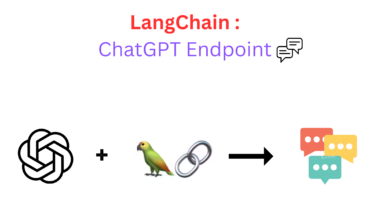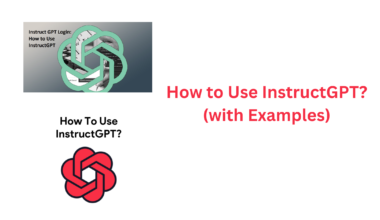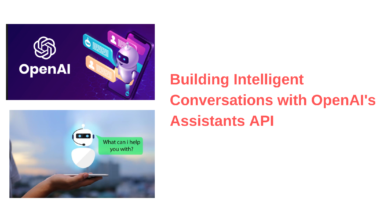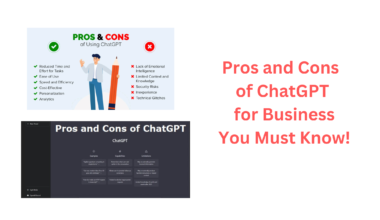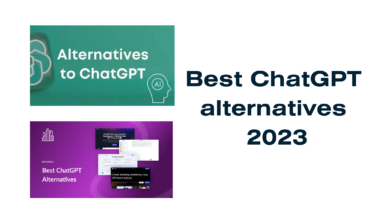ChatGPT has become a technological marvel without precedent in the world. Its complex language models generate responses that flawlessly resemble human writing, making it the go-to tool for creating in-depth content. Butt the responses occasionally might appear insufficient, or hastily cut short, possibly weakening the quality of the content it generates. Let’s learn about some easy approaches that enable ChatGPT to produce in-depth and longer responses.
How might the potential of ChatGPT be used to create longer compositions? How can the token limit restrictions that control its answers be get around? How can content be enhanced further to meet user engagement and SEO standards? These questions are addressed in this blog, which also reveals a variety of prompting.
This guide aims to empower users to turn ChatGPT contributions to even work significantly for full-length books, research papers, and reviews by digging into techniques that go beyond its initial restrictions.
Does ChatGPT have a Word Limit?
This remarkable AI, ChatGPT, possesses the ability to compose text on a range of subjects, from business to various relevant topics. Despite its strength, ChatGPT struggles with a limitation: there is a limit to how much it can compose.
While there is no official restriction on the maximum character or token length for ChatGPT answers, there is a generally accepted soft limit of about 4,000 tokens or roughly 500 words.
When given brief cues that don’t call for lengthy explanations, the answers that come back are likely to be brief, just covering a few hundred words. These simplistic prompts frequently lack the information needed to fully evaluate and extend the limits of ChatGPT’s token capabilities.
Nevertheless, it is not rare to run into circumstances when ChatGPT’s comments are abruptly cut off, sometimes even midsentence, due to the running out of available tokens when prompts are purposefully designed to encourage in-depth talks.
Even when ChatGPT is subjected to maximum token restrictions, there are ways to work around these restrictions and encourage it to produce more in-depth responses. The following list of techniques and strategies can be used to get ChatGPT to write longer than usual replies.
The maximum limit for ChatGPT-3 is 4,096, but with the launch of ChatGPT-4, the token restrictions have been raised as follows:
Why is there a Limit to ChatGPT Response?
There are other AI chatbots available, but ChatGPT is one of very few that you may use for free. Of course, there is a solid reason for the limitation of response length: processing each response is very expensive. Writing a longer response for ChatGPT requires a significant amount of computational power because it depends on a sophisticated large language model.
Understanding why an AI chatbot costs so much to operate requires imagining the language model as a network of interconnected nodes, much like our brains. A chatbot needs to put words together in a logical order when you ask it to create a new response. That’s a lot more difficult than something like a straightforward Google search, which doesn’t have to create language similar to that of humans from the beginning.
“Each ChatGPT response is quite expensive, and the price only rises with length.”
Although we don’t know how much OpenAI pays to run ChatGPT, we do know that costs rise with output length and complexity. The previous section covered output length, which is expressed in tokens. While complexity describes all of the different factors the chatbot must take into account before generating the subsequent word.
Microsoft has made significant investments in OpenAI and probably pays a portion of the cost of computing through its Azure data centres. In return, it powers Bing Chat with the company’s extensive language models. A few ChatGPT substitutes can support themselves by running advertisements. Additionally, ChatGPT is still free as of right now, but that could change after the research preview time is over.
6 Ways to Make ChatGPT Write Longer
You might or might not get a lengthy response right away, depending on the initial prompt. The following tips will help you get it to respond further in either situation. These will push ChatGPT to restructure its responses to contain at least a hundred more words after which you will inevitably need to prompt ChatGPT with a word or two to “continue” or “go on”.
But first, let’s look at some prompting advice on how to get the most out of its initial response.
Make your prompts longer and more in-depth
Providing well-constructed and detailed prompts is pivotal to eliciting comprehensive and informative responses from ChatGPT. A prompt functions as a guide, outlining the desired content, style, and length of the generated text. Here’s how you can effectively create longer and more detailed prompts:
- Keyword Emphasis: Begin your prompt by clearly stating the main keyword or a variation of it. This helps ChatGPT understand the core subject of the response it’s expected to generate.
- Thorough Description: Provide in-depth information about the topic. Include relevant facts, examples, anecdotes, opinions, questions, and any other pertinent details that will guide ChatGPT in producing content. The more comprehensive the information, the richer the generated output.
- Structured Instructions: Organize your prompt into clear sections or bullet points, if applicable. This helps ChatGPT understand the structure you’re aiming for and ensures the response aligns with your expectations.
- Specify Length: Indicate the desired length of the output using a word or character limit. This encourages ChatGPT to generate content that’s concise and on point, without straying into unnecessary tangents. For instance, you can specify the desired length by including a phrase such as “Kindly compose a text of 500 words” or “I request a response of approximately 3000 characters.” This approach aids ChatGPT in creating content that is succinct and targeted.
Let’s take the example of requesting an article about renewable energy sources:
Inadequate Prompt: Write an article about renewable energy sources.
Improved Prompt: “Generate a comprehensive article discussing the significance of renewable energy sources in addressing environmental concerns. Cover solar, wind, hydroelectric, and geothermal energy generation methods. Provide statistics on their adoption rates and carbon footprint reduction. Explain how these sources contribute to energy independence and sustainable development. Cite real-world examples of countries leading in renewable energy initiatives. Explore potential challenges and advancements in technology. Please produce a well-structured article with around 1200 words.“
By incorporating these elements, you provide ChatGPT with a clear understanding of the topic, the desired depth of information, and the specific length requirement for the response. This empowers ChatGPT to craft content that’s both extensive and relevant, offering valuable insights to the readers. Remember, the more explicit and detailed your prompts are, the better ChatGPT can meet your expectations and generate well-rounded responses.
Use Continuation Prompts
To enhance the length and depth of the content generated by ChatGPT, employing continuation prompts is a valuable technique. These prompts act as cues to instruct ChatGPT to provide more detailed responses, expand on ideas, or transition to different aspects of the topic.
Here’s a breakdown of how to effectively utilize continuation prompts with ChatGPT:
- Seeking More Information or Details: When you desire additional information or elaboration on a point, incorporating phrases like “Please continue,” “Could you provide more details,” “I’d like to know more about,” or “Please elaborate” can guide ChatGPT to delve deeper into the subject matter. This encourages the AI to furnish you with a more comprehensive explanation, offering a thorough exploration of the topic.
- Shifting Perspectives or Aspects: To prompt ChatGPT to switch perspectives or address different dimensions of the topic, phrases like “What about,” “How about,” “On the other hand,” and “However” are useful. By using these prompts, you encourage ChatGPT to explore contrasting viewpoints or alternate facets of the topic, leading to a more well-rounded and comprehensive response.
- Concluding or Summarizing: When you’re looking for ChatGPT to wrap up its discussion or offer a concise summary, incorporating phrases such as “In conclusion,” “To summarize,” “To wrap up,” and “So what” can be effective. These prompts guide ChatGPT to provide a closing statement, a synthesis of key points, or a final takeaway, which can contribute to a more cohesive and conclusive output.
For instance, imagine you want ChatGPT to provide a more detailed explanation of the environmental benefits of solar energy. You could use the following continuation prompt:
Continuation Prompt: “Please elaborate on how solar energy contributes to reducing greenhouse gas emissions and conserving natural resources.”
By utilizing this continuation prompt, you prompt ChatGPT to provide a thorough exploration of the specific environmental advantages of solar energy, enhancing the depth and length of the generated content.
Other Prompt: Please give an example of how reading fiction can expand one’s creative thinking abilities.
Incorporating continuation prompts empowers you to steer ChatGPT’s responses in the desired direction, ensuring that the content generated aligns more closely with your requirements. This technique is particularly effective when you encounter responses that are too brief or incomplete, as it encourages the AI to provide more comprehensive and insightful information
Adjust the Settings and Parameters in ChatGPT Playground
Modifying the settings and parameters within the ChatGPT Playground is the other step in enhancing the length of text produced by ChatGPT. These settings and parameters wield control over how ChatGPT formulates its text, directly influencing both the quality and quantity of the output generated.
To tailor the behaviour of ChatGPT through these settings, follow these steps:
- Access the ChatGPT Playground: Utilize the user-friendly web-based interface, the ChatGPT Playground, to interact seamlessly with ChatGPT.
- Access Settings Menu: Click on the gear icon located in the upper right-hand corner of the interface. This will grant you access to the settings menu, enabling customization of parameters.
- Adjust Settings and Parameters: Tailor the values of the following settings and parameters as per your preferences:
Tokens: This parameter dictates the maximum number of tokens, which can be words or characters, in ChatGPT’s output. By altering this value, you can control the length of the generated text. The default setting is 4000 tokens, roughly equivalent to 500 words. Depending on your desired text length, you can either raise or lower this value.
Temperature: This factor influences the randomness or predictability of ChatGPT’s text output. Higher values lead to more imaginative and unpredictable outputs, whereas lower values ensure more consistency and logical coherence. The default setting, 0.7, balances creative and coherent text. Adjust this value based on whether you require more creativity or structured content.
Top-p: This parameter determines the diversity or specificity of ChatGPT’s text. Increasing this value introduces more variation in the output while lowering it focuses on the output’s content. The default value, 0.9, encourages diverse text. Modify this value depending on whether you prefer broader or more targeted content.
Frequency Penalty: This setting influences the extent to which ChatGPT avoids repetitive words or phrases in its generated text. Higher values minimize redundancy, whereas lower values might lead to repetition. The default value is 0.5, striking a balance between naturalness and fluency. Adjust this value based on your tolerance for repetition.
Presence Penalty: This parameter impacts how much ChatGPT avoids incorporating words or phrases from its input into the generated output. Raising the presence penalty reduces overlap while lowering it allows for more continuity. The default setting of 0.5 maintains relevance and coherence. Adjust this value depending on how much you desire novelty or overlap in the text.
By skillfully manipulating these settings and parameters within the ChatGPT Playground, you gain the power to produce text that aligns more closely with your specific requirements and preferences.
Utilize Various Models and Plugins
Utilising alternative models and plugins is another step for extending ChatGPT’s writing time. Depending on your requirements and preferences, ChatGPT offers a variety of models and plugins.
For instance, you can utilise GPT-4 rather than GPT -3.5 Turbo to make ChatGPT write in a more innovative and creative manner. Use the Humanise plugin to change the terminology, tempo, and other aspects of the text so that ChatGPT writes more organically and humanely.
You must carry out the following actions in order to use various models and plugins with ChatGPT:
- Access the ChatGPT Playground, a user-friendly online platform for interacting with ChatGPT.
- In the top left corner, you’ll find a drop-down menu where you can choose the model that best suits your needs. Options include GPT-3.5 Turbo (the default), GPT-4 (the most advanced), GPT-3 (the original), or GPT-2 (an older model).
- In the top right corner, you’ll see another drop-down menu where you can select the plugin that aligns with your desired writing style. You can opt for Humanize (default for natural conversation), Creative (for imaginative text), Funny (for humor-infused responses), or None (no plugin applied).
- Craft your input or prompt in the text box below and then hit the “Generate” button to receive ChatGPT’s generated response.
By utilizing different models and plugins within ChatGPT, you can enhance the diversity and appeal of the generated text.
Review and Revise
The fifth step to enhance the length and quality of your ChatGPT-generated content involves the crucial process of reviewing and revising. These steps are fundamental in any writing endeavour as they contribute significantly to improving the overall quality, precision, and readability of your text.
To effectively review and revise your content with the assistance of ChatGPT, you can utilize a range of helpful tools:
- Grammarly: Grammarly stands as a widely acclaimed online writing assistant. This versatile tool aids in checking and rectifying issues related to grammar, spelling, punctuation, tone, clarity, and more. To leverage Grammarly in tandem with ChatGPT, you can either copy and paste your content into Grammarly’s dedicated editor or install Grammarly’s browser extension.
- Copyscape: Copyscape is a reputable online plagiarism checker that serves the purpose of identifying and preventing duplicate content. It proves particularly useful in maintaining the originality of your text. To employ Copyscape alongside ChatGPT, you can either input your URL or paste your text directly into Copyscape’s website or opt to use its browser extension.
- Hemingway: Hemingway is a popular online writing editor known for its capacity to enhance the readability and clarity of your text. This tool is especially valuable when aiming to make your content more accessible and comprehensible. To incorporate Hemingway into your revision process with ChatGPT, you can copy and paste your content into Hemingway’s web-based editor or consider downloading Hemingway’s desktop application.
By harnessing the capabilities of these tools, you can ensure that the content generated by ChatGPT is not only free from errors but also maintains its originality and becomes easier to read. This comprehensive approach ensures that your final output is polished and well-crafted, ready to captivate and inform your audience effectively.
After each response, add page numbers
Another easy trick is to enter the next page number once ChatGPT stops responding in addition to telling it to keep going. This will signal ChatGPT that more pages of the essay are needed and the user wants them written. The ‘continue’, ‘expand’, and ‘go on’ prompts are some other tip functions quite similar to how ChatGPT behaves in this case, which is that it continues to write as we keep adding the page numbers.
You’ll note that a lot of the content supplied by ChatGPT as it creates more pages is similar to that which it wrote earlier.
However, it will contain some portions that are either phrased differently or provide extra information that might be helpful. Some marker words, like “In conclusion” or “Finally,” may need to be eliminated from your response so that there is nothing to suggest that the essay has come to an end and you can continue naturally growing your writing indefinitely.
How to get ChatGPT to write in a specific Word Count?
To ensure that ChatGPT generates content with a specific word count, you can include the desired word count in your prompt.
For instance, if you want a 1000-word response, you can structure your request as follows: “Please provide a detailed explanation of the topic in 1000 words.”
However, it’s essential to keep in mind that ChatGPT has certain limitations, including a character limit. While specifying a longer word count can help guide the response towards your desired length, there is no guarantee that the model will always reach the exact word count you request. It may sometimes fall short, as you mentioned in your example.
In such cases, you can make adjustments to your request to encourage a more extended response. You can ask the model to elaborate on its points, provide additional examples, or delve deeper into specific aspects of the topic. By giving more detailed instructions or asking follow-up questions, you can often encourage ChatGPT to generate content that is closer to your desired word count while maintaining relevance and quality.
It’s important to be flexible and iterative in your interactions with ChatGPT to fine-tune its responses and get the desired level of detail and length in the content it generates.
Now, you should also learn how to use the DAN prompt in ChatGPT to master it.
Takeaways
In this article, we learned that ChatGPT has an inherent word limit, we can make it write longer responses by using enhanced and continuous prompts Also, adjusting settings like Tokens, Temperature, Top-p, Frequency Penalty, and Presence Penalty within the ChatGPT Playground can influence the quantity of generated text. You can also request a specific word count in prompts that can guide ChatGPT towards generating content of the desired length, though achieving exact word counts may vary.