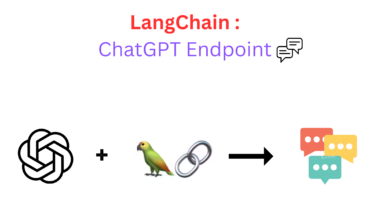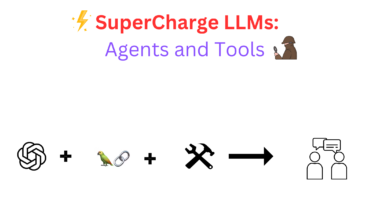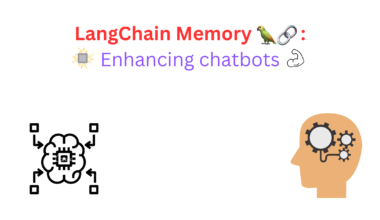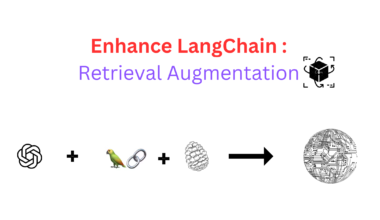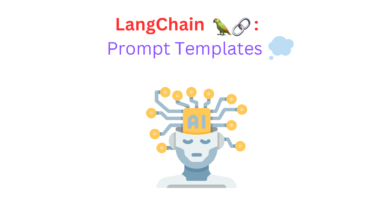Text embedding models have become pivotal in Natural Language Processing (NLP), enabling the transformation of textual data into numerical representations. LangChain, a versatile tool, offers a unified interface for various text embedding model providers like OpenAI, Cohere, Hugging Face, and more. This blog we will understand LangChain’s text embedding capabilities with in-depth Python code examples.
What are Text Embedding Models?
Text embedding models facilitate the conversion of textual information into numerical vectors, capturing semantic meanings and contextual information. These vectors, representing the text in a multi-dimensional space, enable operations such as semantic search, similarity comparison, and information retrieval.
These models offer a standardized approach to interact with diverse text embedding providers, simplifying the utilization of various models through a consistent interface. By the way, you can check our tutorial on how to implement retrieval augmentation in LangChain.
Here’s a deeper exploration of how these models capture semantic meanings and facilitate various operations:
Capturing Semantic Meanings
Semantic Understanding: Text embedding models leverage sophisticated techniques to capture the essence of language. They don’t merely map words to numbers but also encode the underlying semantic relationships between them. For example, words with similar meanings or used in similar contexts might have vectors closer together in the embedding space.
Contextual Information: These models consider the context in which words appear within sentences or documents. This contextual understanding allows embeddings to reflect not only the inherent meaning of individual words but also their meanings in specific contexts. It enables them to differentiate between words with multiple meanings based on their contextual usage.
Multi-dimensional Representation
Vector Space: Text is transformed into numerical vectors, each representing a piece of text in a multi-dimensional space. These spaces can have thousands or even millions of dimensions, where each dimension corresponds to a unique feature or aspect of the text.
Geometric Interpretation: In this multi-dimensional space, the geometric relationships between vectors carry significant information. The distance and angles between vectors encode similarities, analogies, and relationships between words, phrases, or documents.
Facilitating Operations
Semantic Search: The vector representations enable semantic search by locating text pieces with similar meanings. By measuring distances or similarities between vectors, the models can efficiently retrieve texts that are semantically related to a given query. This allows for more nuanced and relevant search results.
Similarity Comparison: Text embeddings empower machines to assess the similarity or dissimilarity between different texts. This capability is instrumental in tasks like clustering similar documents together, identifying duplicates, or recommending content based on similarity.
Information Retrieval: These models enhance information retrieval systems by indexing and retrieving relevant documents based on their semantic similarity to a query. It’s not just about keyword matching but understanding the underlying meaning of the query and documents.
Diverse Applications
Natural Language Understanding: Text embeddings are fundamental in various NLP tasks, including sentiment analysis, named entity recognition, part-of-speech tagging, and parsing, aiding machines in understanding and interpreting human language.
Recommendation Systems: In recommendation engines, these embeddings help in understanding user preferences by analyzing their textual interactions and recommending content or products based on similarities in meaning.
Machine Translation: They improve machine translation by mapping sentences in different languages to similar vector representations, enabling more accurate translation by capturing semantic equivalences.
In essence, text embedding models serve as a bridge between raw textual data and machine-understandable representations. Their ability to capture semantic nuances empowers machines to perform intricate language-based tasks with precision and efficiency, revolutionizing various fields reliant on textual information processing.
Setting up LangChain Text Embedding Models
To begin using LangChain’s text embedding models, let’s consider the setup process, focusing on an example utilizing OpenAI’s embedding model.
Firstly, install the necessary package, in this case, the OpenAI Python package:
!pip install openaiAccess to the OpenAI API requires an API key, obtainable by creating an account on the OpenAI platform. Set the API key as an environment variable:
export OPENAI_API_KEY="YOUR_API_KEY_HERE"Alternatively, initialize the OpenAIEmbeddings class directly with the API key:
from langchain.embeddings import OpenAIEmbeddings
embeddings_model = OpenAIEmbeddings(openai_api_key="YOUR_API_KEY_HERE")
Embedding Texts and Queries
LangChain’s Embeddings class provides methods to embed multiple texts and single queries. Let’s explore these functionalities using Python code snippets.
Embedding Multiple Texts
Use the embed_documents method to embed a list of texts into vector representations:
# Embedding multiple texts
texts_to_embed = [
"Hi there!",
"Oh, hello!",
"What's your name?",
"My friends call me World",
"Hello World!"
]
embeddings = embeddings_model.embed_documents(texts_to_embed)
print("Number of documents embedded:", len(embeddings))
print("Dimension of each embedding:", len(embeddings[0]))
Embedding a Single Query
For embedding a single query to compare against document embeddings, use the embed_query method:
# Embedding a single query
query_to_embed = "What was the name mentioned in the conversation?"
embedded_query = embeddings_model.embed_query(query_to_embed)
print("Embedded query dimensions:", len(embedded_query))
Each text input is transformed into a numerical vector representation. The dimensionality of these vectors varies based on the underlying text embedding model utilized. For instance, OpenAI models typically produce 1536-dimensional vectors. These embeddings encapsulate semantic information, facilitating efficient similarity comparison and semantic search.
Takeaways
This is a simple guide to understand what LangChain’s text embedding models are. Integrating them into NLP workflows enhances text comprehension and analysis across multiple domains. Although here the use of OpenAI is showcased as an example, LangChain’s flexibility extends to other providers, ensuring a seamless experience when working with different text embedding models.