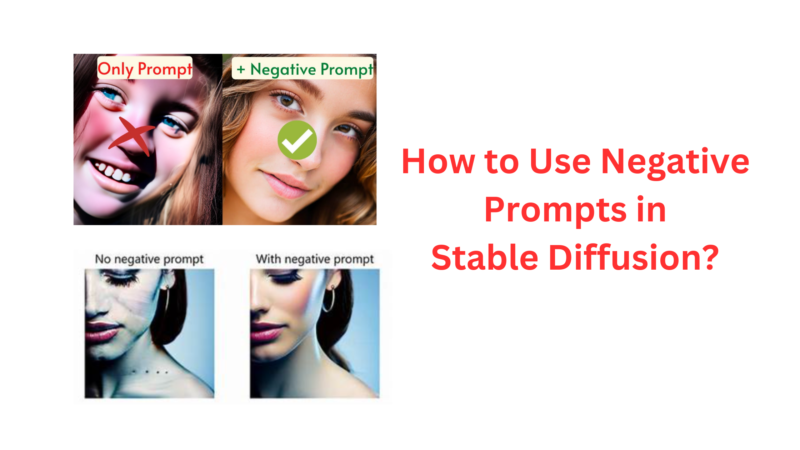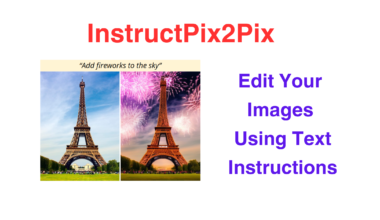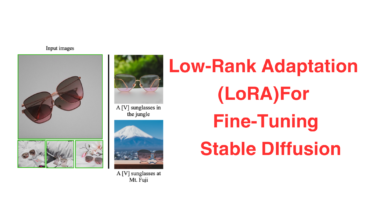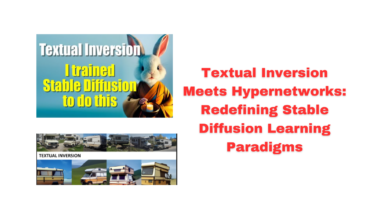Negative prompts, the unsung heroes of the Stable Diffusion AI system, are your secret weapon to steer creative outcomes in the exact direction you desire. In this article, we delve into the world of negative prompts, their diverse categories, real-world applications, and expert tips on how to harness their potential effectively.
Join us as we uncover how Google DeepMind, OpenAI, healthcare, autonomous vehicles, and more have embraced them to enhance AI capabilities. Whether you’re seeking photo-realistic images, tailored recommendations, or refined content, negative prompts are the key to achieving your creative vision with precision.
What are Negative Prompts In Stable Diffusion?
Negative prompts serves as the directives to inform the Stable Diffusion about what it should avoid or abstain from producing certain desired outcomes. It is essentially the reverse of a regular prompt. Instead of telling Stable Diffusion what you want it to generate, you’re specifying what you don’t want it to create. It serves as .
This often overlooked feature of Stable Diffusion can be highly effective in helping you achieve desired results, especially when fine-tuning the output, without having to solely rely on adjusting the positive prompts.
Basically, these prompts let you tell Stable Diffusion not just what you want, but more importantly, what you don’t want in your generated content.
Let’s delve into the various categories of negative prompts and explore how they influence the stable diffusion process.
Types of Negative Prompts
Negative prompts come in various forms, each possessing unique characteristics and functions:
- Exclusionary Prompts: Exclusionary prompts explicitly specify elements or features that should be omitted from the generated output. For instance, “Generate an image devoid of any natural landscapes.”
- Restrictive Prompts: Restrictive prompts narrow down the spectrum of possible outcomes by imposing specific limitations. For instance, “Compose a story that avoids any mention of technology or futuristic concepts.”
- Contradictory Prompts: Contradictory prompts present conflicting instructions or requirements, which can result in perplexity or sub-optimal results. For example, “Create a logo that seamlessly blends a retro aesthetic with a futuristic design.”
When employed effectively, these can guide stable diffusion systems towards producing outputs that align more closely with the user’s intentions, saving time and effort that would otherwise be spent fine-tuning positive prompts.
Illustrations to Demonstrate Negative Prompts
General negative prompts: General: lowres, error, cropped, worst quality, low quality, jpeg artifacts, out of frame, watermark, signature.

Negative prompts for people portraits: deformed, ugly, mutilated, disfigured, text, extra limbs, face cut, head cut, extra fingers, extra arms, poorly drawn face, mutation, bad proportions, cropped head, malformed limbs, mutated hands, fused fingers, long neck.

Negative prompts for photo-realistic images: Photo-realistic: illustration, painting, drawing, art, sketch.

Real-World Use Cases
Stable diffusion negative prompts, a powerful technique, have a broad range of use cases across various fields, and here’s a more detailed exploration of how they are making a significant impact:
1. Machine Learning: In the realm of machine learning, stable diffusion negative prompts can greatly improve personalized recommendations and user experiences. By utilizing these prompts, models can better understand what users do not want or like, enabling the creation of more accurate and tailored recommendations. For example, in e-commerce, it can help in suggesting products by excluding items that a user has explicitly indicated they don’t want.
2. Natural Language Processing (NLP): NLP models often struggle with generating content that aligns with user preferences. Negative prompts can guide NLP models in generating more contextually relevant and accurate responses by excluding specific words, phrases, or topics that the user finds undesirable. This is particularly useful in chatbots, customer support, and content generation applications.
3. Computer Vision: In computer vision, these prompts can be used to refine object recognition systems. By instructing the model to ignore certain elements in images or videos, it can focus on recognizing and analyzing the relevant visual content. For instance, in autonomous vehicles, these prompts can help filter out distractions or irrelevant objects, improving safety.
4. Recommendation Systems: Recommendation systems, which are used in various domains like entertainment, e-commerce, and content streaming, can benefit from stable diffusion negative prompts. These prompts allow users to specify what they don’t want to see or receive as recommendations, leading to more accurate and satisfying suggestions.
5. Content Moderation: In social media platforms and online communities, negative prompts can assist in content moderation by specifying what should be excluded or flagged. This can help reduce the spread of harmful or inappropriate content while preserving free speech and community guidelines.
6. Finance and Investment: In financial modeling, these prompts can be used to guide models in considering certain risk factors while excluding others. This can lead to more robust investment strategies and risk assessment.
7. Google DeepMind: Google DeepMind, renowned for its cutting-edge AI research, has harnessed stable diffusion negative prompts to enhance the capabilities of its AI models. One notable application lies in complex decision-making scenarios, such as game-playing.
8. Healthcare Industry: In medical image analysis, these prompts allow AI models to zero in on critical areas of interest while disregarding irrelevant features. This heightened accuracy aids in diagnoses and treatment planning.
9. Autonomous Vehicles: Autonomous vehicles rely on a multitude of AI systems to navigate intricate environments and make instantaneous decisions. By excluding certain road elements, objects, or scenarios that lack relevance to the vehicle’s decision-making process, autonomous vehicles can focus on the most pertinent aspects of their surroundings.
How To Use Negative Prompts In Stable Diffusion?
To utilize the Stable Diffusion Negative Prompt effectively, follow these steps:
- Begin by signing up on the Stable Diffusion website and opt for the free plan by clicking “Get Started.”
- Next, craft your creative prompt and include specific keywords or phrases in the Negative Prompt section. Additionally, choose the artistic style you desire for your creation.
- If applicable, specify the seed values, sampling method, and the number of steps to fine-tune the image generation process.
- Click the “Generate Image” button to initiate the AI’s creative process.
It’s crucial to grasp that Stable Diffusion operates on a parameter-based AI system.
In simpler terms, the quality of the generated artwork is influenced by the number of parameters available. This means that without the inclusion of Negative Prompts, the AI might struggle to produce accurate and desirable results.
How to Choose Correct Negative Prompts?
Choosing the correct negative prompts is essential to guide AI image generation tools like Stable Diffusion and achieve the desired results. Here are some tips on how to choose the right one for different scenarios:
- Photo-realistic Photos
- Be specific about what you want to avoid, e.g., “no UI elements.”
- Use keywords related to the undesired elements, such as “avoid anime style” or “exclude harsh lighting.”
- Incorporate negative words to clearly express your preferences, like “unrealistic” or “no surreal elements.”
- Experiment with combinations to refine your prompts and align them with your vision.
- Cityscapes and Street Views
- Specify elements you don’t want, such as “no animals” or “avoid creepy atmosphere.
- Utilize keywords like “blurry” or “low quality” to exclude undesired image qualities.
- Use negative prompts to steer clear of specific objects or themes, e.g., “no people” or “avoid surreal elements.”
- Experiment with different wordings to fine-tune your prompts for urban scenes.
- Paintings, Drawings, and Illustrations
- Clearly state what you want to avoid in your artwork, such as “exclude 3D elements” or “no noisy textures.”
- Employ keywords like “poor detailing” or “unsmooth lines” to guide the generator away from undesired styles.
- Use negative words like “less creative” or “unprofessional” to communicate your preferences.
- Experiment with various negative prompts to achieve the artistic style you desire.
- Landscapes
- Specify the qualities you want to avoid, such as “no blurry landscapes” or “avoid low-quality images.”
- Use keywords like “grainy” or “monochrome” to exclude specific characteristics.
- Incorporate negative words like “unattractive” or “boring” to express your aesthetic preferences.
- Experiment with different combinations of negative prompts to refine your landscape images.
- Portrait Shots of People and Pets
- Clearly define what you don’t want, for example, “exclude cartoonish features” or “no disfigured faces.”
- Utilize keywords like “asymmetric” or “malformed limbs” to guide the generator away from certain characteristics.
- Use negative words such as “ugly” or “unnatural” to communicate your preferences regarding the subjects’ appearance.
- Experiment with various negative prompts to create authentic and appealing portrait images.
In each scenario, your choice should reflect your artistic vision and the specific elements you want to avoid in the generated images. Being clear, specific, and experimenting with different combinations will help you fine-tune the AI’s output to match your desired style and aesthetics.
Universal List of Negative Prompts
Here’s a comprehensive list of prompts for Stable Diffusion that can be used to eliminate undesired elements from your images:

- 2 faces
- 3d render
- Blurry
- Cloned face
- Deformed
- Duplicate
- Extra fingers
- Gross proportions
- Images cut out at the top, left, right, bottom
- Long neck
- Malformed limbs
- Missing legs
- Morbid
Table below also has some of the examples of universal negative prompts:

How to Avoid Overusing them?
To strike a balance and avoid overusing Stable Diffusion Negative Prompts, consider the following tips:
· Start with a Balanced Prompt: Begin with a well-crafted, positive prompt that clearly communicates your desired artistic vision. Ensure that your initial instruction is detailed and comprehensive, guiding the AI towards the right creative direction without relying heavily on negative prompts.
· Limited Use: Reserve negative prompts for instances where you have specific objections or concerns about the generated image.
· Experiment Gradually: If you’re unsure about the AI’s response to your positive prompts, experiment incrementally. If adjustments are needed, gradually introduce them as necessary.
· Be Specific: Be as specific as possible about what you want to avoid in the generated artwork. Vague or broad negative prompts might not be as effective in achieving the desired results.
· Fine-Tune Parameters: Instead of relying solely on negative prompts, consider adjusting other parameters like seed values, sampling methods, or the number of steps in the generation process. These adjustments can often yield better results without the need for excessively using these prompts.
Now you can move forward to learn about Textual Inversion in Stable Diffusion.
Takeaways
So, you now have a thorough understanding of Negative prompts in Stable Diffusion, its types and how to use them. Combining universal negative prompts with positive prompts and parameter adjustments enhances the overall control and precision over the AI-generated content.
And don’t forget that when using them in Stable Diffusion, craft clear prompts, specify keywords, and experiment with parameters to refine AI-generated content.