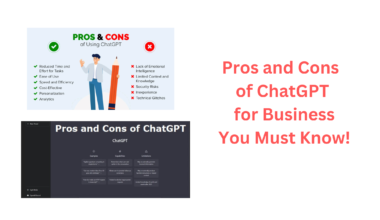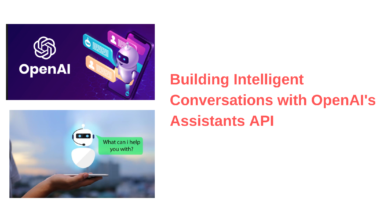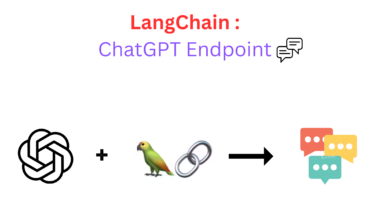In the ever-evolving landscape of natural language processing, InstructGPT stands as a groundbreaking advancement, a formidable sibling to its predecessor, ChatGPT. Developed by OpenAI, InstructGPT is designed to do more than just engage in conversations; it excels at understanding and executing specific instructions, making it a powerful tool for a wide range of applications.
This blog takes you on a journey through the intricate workings of InstructGPT, its practical applications from code generation to automated customer service and content creation. We’ll also explore its distinctions from ChatGPT, shedding light on their unique training, intended use, and capabilities.
What is InstructGPT?
InstructGPT is an advanced computer program developed by OpenAI to excel in understanding specific instructions and completing tasks more efficiently. This model has been refined through a combination of reinforcement learning and human feedback. The primary objective is to align its responses closely with human intentions, ensuring that the generated output is of superior quality and contextually appropriate.
InstructGPT is essentially a variant of the GPT-style language model, but it has undergone fine-tuning by OpenAI researchers. It is available in three different model sizes: 1.3 billion parameters, 6 billion parameters, and 175 billion parameters. Each successive model size offers increased complexity and sophistication.
As of January 2022, these InstructGPT models have been deployed as the default language models on the OpenAI API. They have demonstrated significant enhancements over GPT-3 in terms of accuracy, reduced harmful content, and a stronger alignment with the intended meaning of user instructions.
Is It Free? Can Anyone Use It?
As of the current status, InstructGPT is primarily available through the OpenAI API, which means developers and users can leverage its powerful capabilities for a wide range of language modeling tasks.
However, it’s important to note that access to InstructGPT via the OpenAI API is not typically free and is subject to specific pricing and usage terms set by OpenAI. While the model is designed to be user-friendly, making it accessible to those without extensive AI development experience, it does come with associated costs for API usage.
Therefore, while anyone can potentially use it, it is not freely available, and users should refer to OpenAI’s official website or API documentation for detailed information on pricing and usage policies.
How Does InstructGPT Work?
InstructGPT employs a sophisticated two-step process to ensure the generation of high-quality text:
Instruction Parsing
During the initial phase, known as instruction parsing, InstructGPT utilizes advanced natural language processing techniques. Its primary goal is to comprehensively understand and extract essential information from the provided instructions. This phase involves identifying the intent behind the instructions, grasping the context in which they are given, and discerning any specific parameters specified within the instructions.
This thorough analysis allows the model to gain a precise understanding of what is required, forming the foundation for subsequent text generation.
Text Generation
After successfully parsing the instructions, it leverages its extensive pre-trained knowledge to generate text that aligns seamlessly with the provided instructions. This text generation process involves the model’s proficiency in grammar, vocabulary, and contextual coherence. It ensures that the generated text is not only factually accurate but also contextually appropriate, maintaining a logical flow and consistency with the given instructions.
In essence, InstructGPT’s two-step approach enables it to effectively bridge the gap between human instructions and coherent, contextually relevant text generation, making it a powerful tool for a wide range of applications.
InstructGPT Architecture
The architecture of InstructGPT is rooted in the transformer architecture, which was originally introduced by Google researchers in a 2017 paper.
This architecture is composed of multiple layers, and each layer includes two key components: a self-attention mechanism and a feed-forward neural network. The self-attention mechanism plays a critical role by allowing the model to assess the importance of different elements within the input data when making predictions. Simultaneously, the feed-forward neural network is used to make the final predictions.
InstructGPT’s architecture is adapted and fine-tuned to perform specific tasks, such as language translation or question answering. This fine-tuning process involves training the model on a substantial dataset of examples that are relevant to the intended task.
Furthermore, before fine-tuning, the model undergoes pre-training using an extensive dataset of text, which helps it grasp general language patterns and enhances its overall performance across a wide range of natural language processing tasks.
InstructGPT also employs a technique called “few-shot learning,” enabling it to acquire the ability to perform new tasks with a minimal number of examples, rather than requiring a large labeled dataset with numerous examples for each specific task.
How to Use InstructGPT?
Using InstructGPT effectively via the OpenAI API involves several key steps, which is elaborated below:
Step 1: Access the OpenAI API
To begin, you must access the OpenAI API by signing up and obtaining the necessary API key or credentials. This typically involves registering your application or project with OpenAI to gain access to the model.
Step 2: Define Your Task and Instructions
Before interacting with InstructGPT, it’s crucial to have a clear understanding of the task you want to accomplish and the specific instructions you want to provide to the model. It excels in scenarios where you can give explicit and detailed instructions for the model to follow.
Step 3: Make API Calls
Using your preferred programming language, you’ll create API calls to interact with InstructGPT. You send your instructions as input to the model, and it will generate relevant output based on those instructions. You’ll need to structure your API request properly, including specifying the model (InstructGPT), the format of the conversation (e.g., “chat”), and the instructions you want to convey.
Step 4: Analyze and Refine Output
Once you receive responses from InstructGPT, it’s essential to carefully review the generated output. Analyze whether the model’s responses align with your intended task and the instructions you provided. If the output is not satisfactory or doesn’t meet your needs, you can refine your instructions and make subsequent API calls to achieve better results. Iterative refinement may be necessary to fine-tune the model’s responses.
Step 5: Adhere to API Usage Guidelines
To maintain ethical and responsible usage of the model, it’s vital to adhere to OpenAI’s API Usage Guidelines and API Terms of Use. OpenAI reviews use cases before allowing models to be used in production applications, and they may revoke access if they find any violations or misuse.
Using InstructGPT via the OpenAI API involves accessing the API, defining your task and instructions, making API calls, analyzing the model’s responses, and adhering to ethical usage guidelines. Keep in mind that effectively leveraging it may require experimentation and fine-tuning of your instructions to achieve the desired results.
Examples & Applications
InstructGPT’s ability to generate text based on specific instructions indeed opens up a wide range of practical applications across various domains. Here, we’ll elaborate on these examples and explore the applications further:
- Technical Documentation: InstructGPT can be a valuable tool for generating technical documentation efficiently. For instance, you can instruct the model to produce a user manual for a software product, specifying the required sections, content structure, and the use of technical jargon or plain language. This application is particularly useful for software companies and developers looking to streamline the creation of comprehensive and standardized technical documentation.
- Code Comments and Annotations: In software development, code comments and annotations are essential for code readability and maintainability. It can be instructed to generate comments for specific functions or code sections, providing context, explanations, and usage examples. Software developers can use InstructGPT to automate the generation of code documentation, reducing the time spent on writing comments and ensuring codebases remain well-documented.
- User Support and Troubleshooting: It can serve as a virtual support agent by providing instant responses to user queries or issues. It can be instructed with common user questions or specific error messages, generating relevant troubleshooting steps or solutions. Companies can deploy InstructGPT as a part of their customer support system, offering 24/7 assistance, reducing response times, and improving the overall user experience.
- Content Generation: Content creation is a versatile application for InstructGPT. Whether it’s blog posts, articles, marketing copy, or product descriptions, the model can be instructed on the desired writing style, tone, and topic. Content creators, marketers, and businesses can use it to produce engaging and high-quality content efficiently. It can be especially helpful for generating content at scale, such as product descriptions for e-commerce websites.
- Multiple Language Translation: It possesses the capability to perform language translation, facilitating businesses in the efficient and accurate conversion of documents and content into various languages. This functionality streamlines the localization process, making it easier to reach a global audience.
- Data Cleaning and Data Entry Automation: InstructGPT has the potential to revolutionize data-related tasks by automating data entry and cleaning processes. This translates to a significant reduction in errors, freeing up valuable time and resources for businesses. It ensures that data remains accurate and organized.
- Automated Customer Service: It can be harnessed for automating customer service interactions. It has the ability to generate automated responses to customer queries, thereby alleviating the workload of human customer service agents and enhancing response times. This results in improved customer satisfaction and operational efficiency.
In all these applications, InstructGPT’s strength lies in its ability to generate text that adheres to specific guidelines and instructions, saving time and effort while maintaining quality and consistency.
Difference Between ChatGPT vs InstructGPT
InstructGPT and ChatGPT, both developed by OpenAI, are distinct language models with differences in training, intended use, and capabilities:
Training Data:
- InstructGPT: This model is trained on a vast and diverse dataset, but its focus is on understanding and following specific instructions. It excels in tasks that require explicit guidelines and directions.
- ChatGPT: In contrast, ChatGPT is primarily trained on conversational data. It is optimized for generating human-like responses in interactive conversations.
Purpose:
- InstructGPT: Its primary purpose is to serve as a powerful tool for natural language processing tasks that involve tasks like content generation, language translation, and data entry. It’s particularly well-suited for structured, instruction-based tasks.
- ChatGPT: Designed for interactive dialogues, ChatGPT is ideal for applications like chatbots, virtual assistants, and general conversational interactions.
Fine-tuning:
- InstructGPT: Typically, InstructGPT undergoes fine-tuning on specific datasets tailored to perform particular tasks or within specific domains.
- ChatGPT: While ChatGPT is also fine-tuned, it starts from a more generalized conversational model that can then be fine-tuned for specific use cases.
Language Model:
- InstructGPT: It utilizes the Transformer architecture, which is a state-of-the-art framework in Natural Language Processing (NLP). This architecture is harnessed to understand and execute explicit instructions effectively.
- ChatGPT: Like InstructGPT, ChatGPT also utilizes the Transformer architecture but is optimized for conversational data and generating contextually relevant responses in interactive conversations.
Output:
- InstructGPT: The output of InstructGPT is text that aligns with a specific task or domain based on provided instructions. It generates content relevant to the given instructions.
- ChatGPT: ChatGPT generates conversational responses that are contextually relevant and aim to simulate human-like interactions in conversations.
While both InstructGPT and ChatGPT are language models based on the Transformer architecture, they differ in their training, purpose, and output, making them suitable for distinct applications and use cases.
Takeaways
InstructGPT represents a game-changing evolution in the realm of natural language processing. Its two-step approach, beginning with meticulous instruction parsing and culminating in contextually relevant text generation, bridges the gap between human instructions and coherent output.
Built upon the formidable Transformer architecture and fine-tuned for specific tasks, it opens doors to a myriad of practical applications, from simplifying technical documentation and automating code comments to revolutionizing data management and enhancing customer support. It’s a dynamic tool designed to empower businesses and organizations with language-based tasks, offering a seamless blend of precision and versatility.